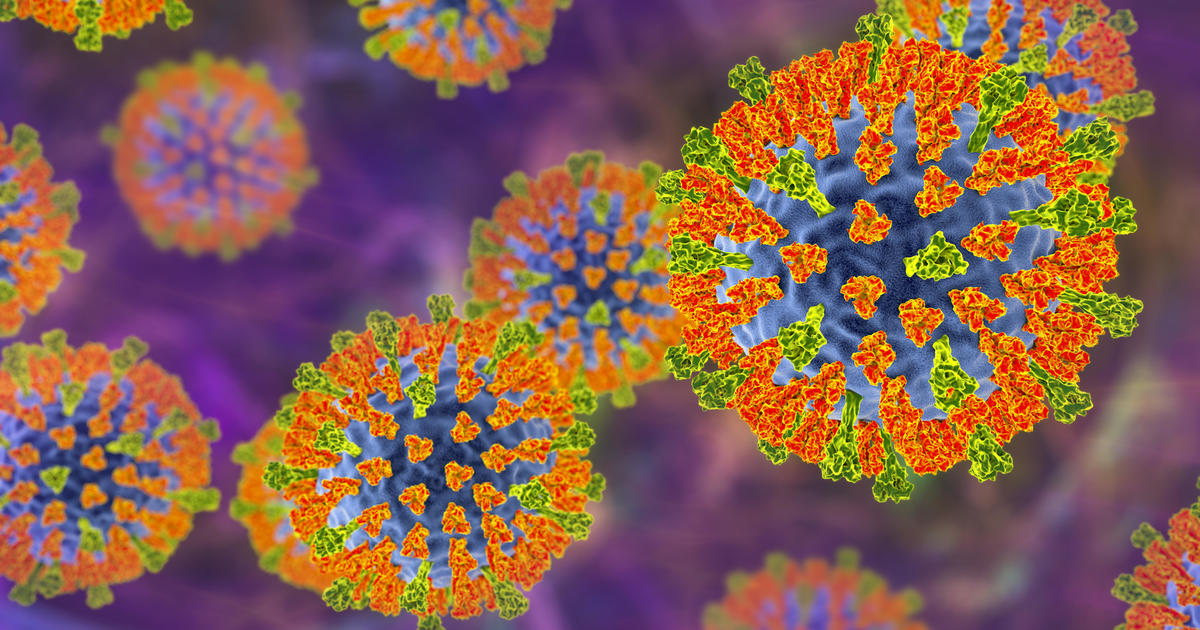How To Safeguard Wireless Hardware To Protect Against Security Threats
As connectivity becomes more and more of a necessity, the way that we interact with vital hardware such as external hard drives and printers continues to evolve. It goes beyond the tidiness factor of not having a dozen different cables coming out of the back of your desktop computer to connect to various devices — it's about how we live: On the go and always connected.
With all wireless connections, there is the risk of personal and sensitive information being made vulnerable. Fortunately, there are a number of simple ways to safeguard yourself against wireless security threats. Here are some tips to help ensure that your devices remain protected and secure.
Encryption
Encryption jumbles data so it is unintelligible to anyone but the intended recipient. It is a feature that can quickly be toggled on or off. Chances are, if you don't know for sure that it is on, then it's not.
Password Guidelines
Always change default passwords on any device, system or site. Refrain from choosing passwords that are easily guessable. Even though it might be a little burdensome, do not use the same or similar passwords for multiple log ins. Do not allow your device to remember your password.
Media Access Control (MAC)
Any device that is capable of connecting to a wireless network has a unique identification "address." Your wireless router can be set to only connect with addresses you declare are known and safe, thus keeping unauthorized and unwanted devices off your network.
Service Set Identifier (SSID)
The SSID is the name of your network. This comes up whenever a nearby device is searching for a connection. Typically, it is a good idea to change the default name of your network, which is likely generic. However, to maintain privacy, do not use personal or sensitive information like family member names when you customize your SSID.
Software
Take advantage of reputable anti-virus and anti-spyware software on your computer and your devices to help alert you of any activity that is out of the ordinary.
Looking to streamline your small business's workflow? Visit usa.canon.com/maxify.
For more tips and inspiration for small business owners,
visit CBS Small Business Pulse Chicago.