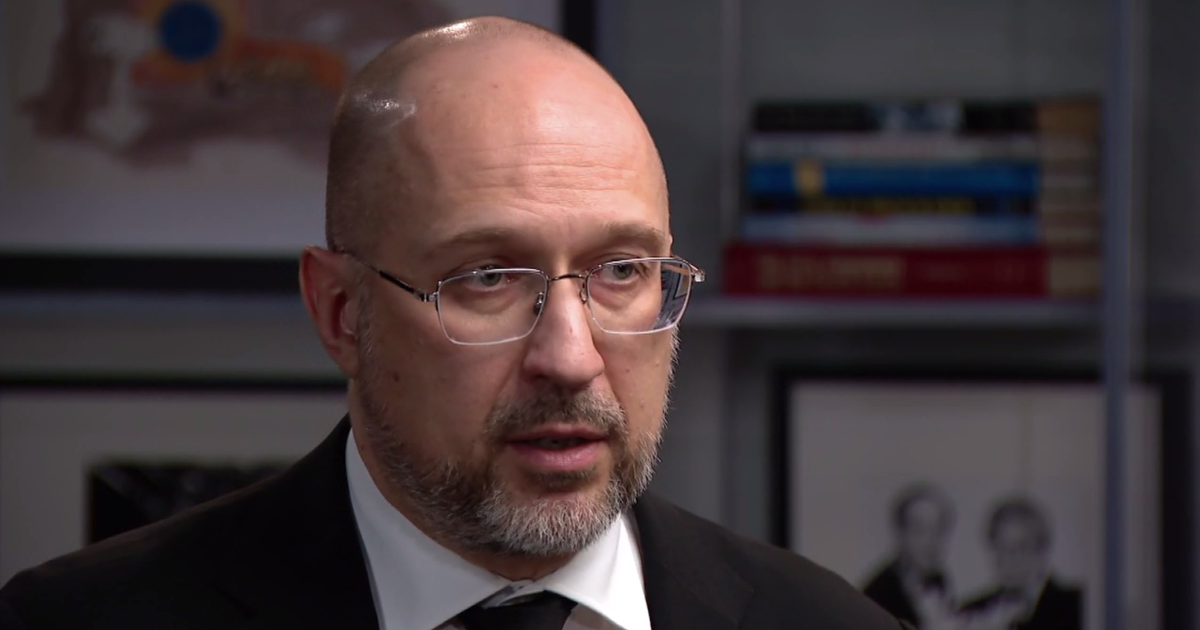5 Printing Functions That Will Save Your Business Time And Money
Printing technology has come a long way since the days of the dot matrix. New models have a variety of features that make workflow easy and efficient. But they can also have features to save your company money through supplies, efficiency and more. Along with these money saving functions, there are also many ways to save time and improve employee workflow.
1. Cloud Storage
Printers that have the capability to store print jobs in the cloud give employees quick and easy access to files that are printed often, such as fax cover sheets, expense reports, invoices and more. Employees will no longer have to spend needless time making multiple copies of these documents, and they won't have to search the server to find the original files, freeing them to work on other business tasks.
2. Better Ink
In the past, many printed documents would smudge if they were removed from the printer before the ink was fully dry, making it necessary to print the document again, wasting ink and paper. With newer printers like those in the Canon MAXIFY line, you can print laser-sharp text that is smudge and highlighter resistant. These printers also maximize ink usage meaning so that you can change the ink cartridge less often, saving money.
3. Power Saving Features
One way in which many companies are saving money is by saving energy. Not only is energy-efficient office equipment good for the planet, it is also good for your company's bottom line. An ENERGY STAR-certified printer includes energy saving features, such as automatic shut off when idle for too long.
4. Faster Speeds
If your employees spend a lot of time waiting for documents to print, they are not being as productive as they can be. Newer printer models complete jobs in less time, allowing your employees to focus on their job duties. The ability to print large documents more quickly will give your staff more time to tackle big deadlines as well. You can spend less time waiting for your prints with a Canon MAXIFY Small Business Printer, thanks to fast print out times of up to 24 Black/15.5 Color Images Per Minute and rapid multi-page copying.
5. Personal Training
Having a new printer with a lot of efficiency features will not do your business any productivity savers if people can't use them. Companies like Canon USA employ professional trainers to help familiarize your employees with all of the printing features that can enhance their productivity. Professionals are always willing to help answer questions that will help make your office more efficient.
These and other features of newer model printers can help to streamline workflow, and increase energy efficiency, which can save your company money. If your business has not upgraded its printing technology in a while, research new printers to see how they can benefit you.
Looking to streamline your small business's workflow? Visit usa.canon.com/maxify.
For more tips and inspiration for small business owners,
visit CBS Small Business Pulse Chicago.