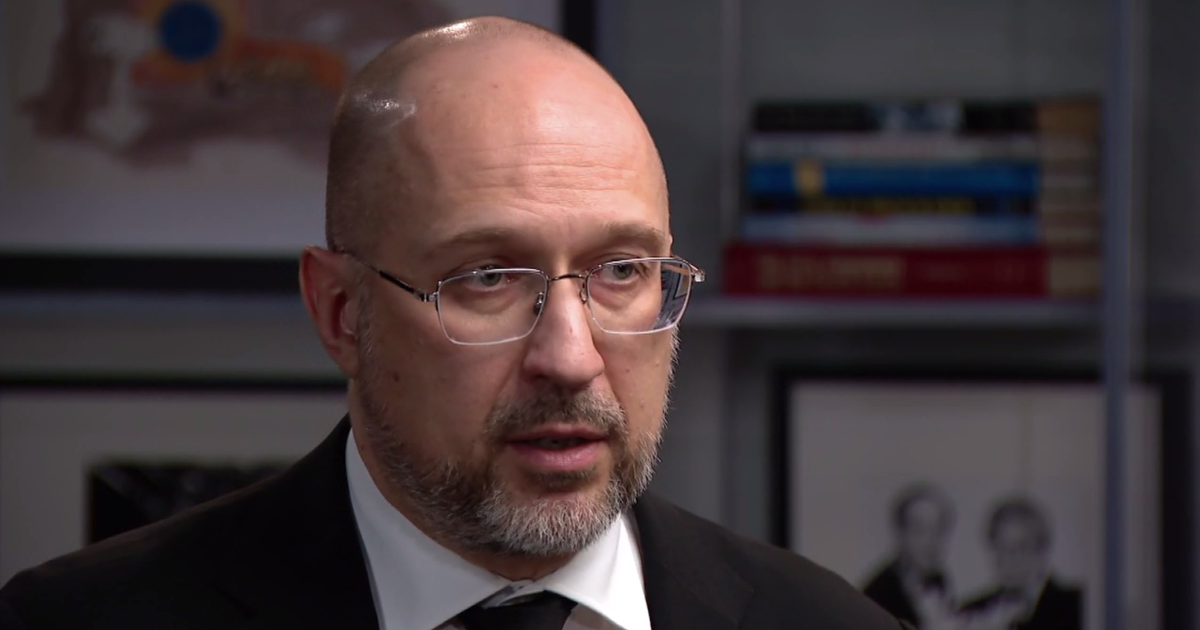How Can The Canon MAXIFY MB5420 Benefit Your Office?
The printer is an office essential. While many entrepreneurs overlook the importance of this device, all small businesses can benefit from a powerful, versatile printer in their office. The Canon MAXIFY MB5420 is worth the investment. More than a typical printer, the Canon MAXIFY MB5420 offers many features to benefit any business and add to their bottom line.
Setting Up
Office equipment with bells and whistles is beneficial to your business, but set-up can be a hassle. The Canon MAXIFY MB5420 has two setup components that come with the user manual -- one that features basic setup instructions and another that shows you how to configure the printer to your computer. Setup information is also included on a CD-ROM that comes with the printer, which is perfect for those who tend to lose track of paper instructions. It is also a lot easier to configure the printer and install the correct drivers when a disk is doing all of the dirty work.
Beneficial Features
Perhaps the best part of the Canon MAXIFY MB5420 is that although it is one machine, it serves as a printer, scanner, copier and fax machine in one, eliminating the need to clutter your desk or office space. The printer's built-in wireless features will automatically connect to help you save time so you can print or scan from anywhere to anywhere. Designed for small and home office environments, the Canon MAXIFY MB5420 features advanced inkjet technology to keep your business running smoothly. No matter the demand, the MB5420 provides high-quality, cost-effective document printing, suitable for a wide range of professional needs.
Call In The Cavalry
The Canon MAXIFY line has many different models, and the Canon MAXIFY MB5420 is made to handle large print jobs. With two paper trays that each hold 250 sheets (a full ream of paper), you can queue a larger print job without having to stand around and reload the paper. The print settings screen lets you choose between standard and high quality printing. The standard setting is great for maximizing ink usage and for everyday print jobs, while the high quality function makes photos pop. If you're working on a report with a plethora of graphics and photos, use this function and heavier paper for a professional looking result.
With the auto 2-sided printing you can also reduce the amount of paper you use and create professional looking double-sided documents.
Rely On The Cloud
As with much of the smart technology available now, Canon MAXIFY printers allow you to store documents, photos and other print jobs in the cloud, so you can print them with ease. Take advantage of this feature by loading the Canon PRINT app to your smart phone, tablet, or computer and you will be able to control the printer from any of these devices. The printer's ability to connect to different devices from a wireless router makes it easy to print anything directly from your phone, tablet or computer as well. If you have an iOS device, you can utilize the Air function to send documents, photos and more directly to your Canon printer.
Conclusion
Overall, the Canon MAXIFY MB5420 is an excellent purchase for home business or small businesses. It is easy to set up, and the interface from most devices is very user friendly. Its ink and energy saving features will help save your office money without sacrificing print quality. Print jobs are loaded and completed quickly too, so you won't need to wait around on your documents. If you need a powerful all-in-one device that will add to your small business's bottom line, the Canon MAXIFY MB5420 would make the perfect addition to your office.
Looking to streamline your small business's workflow? Visit usa.canon.com/maxify.
For more tips and inspiration for small business owners,
visit CBS Small Business Pulse Chicago.