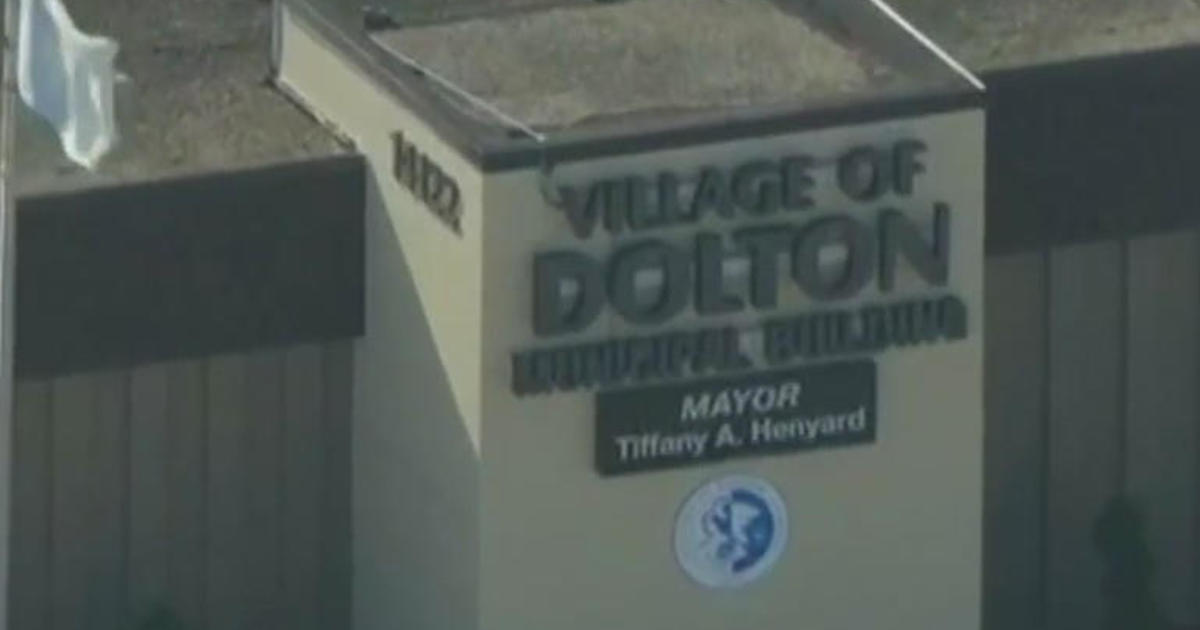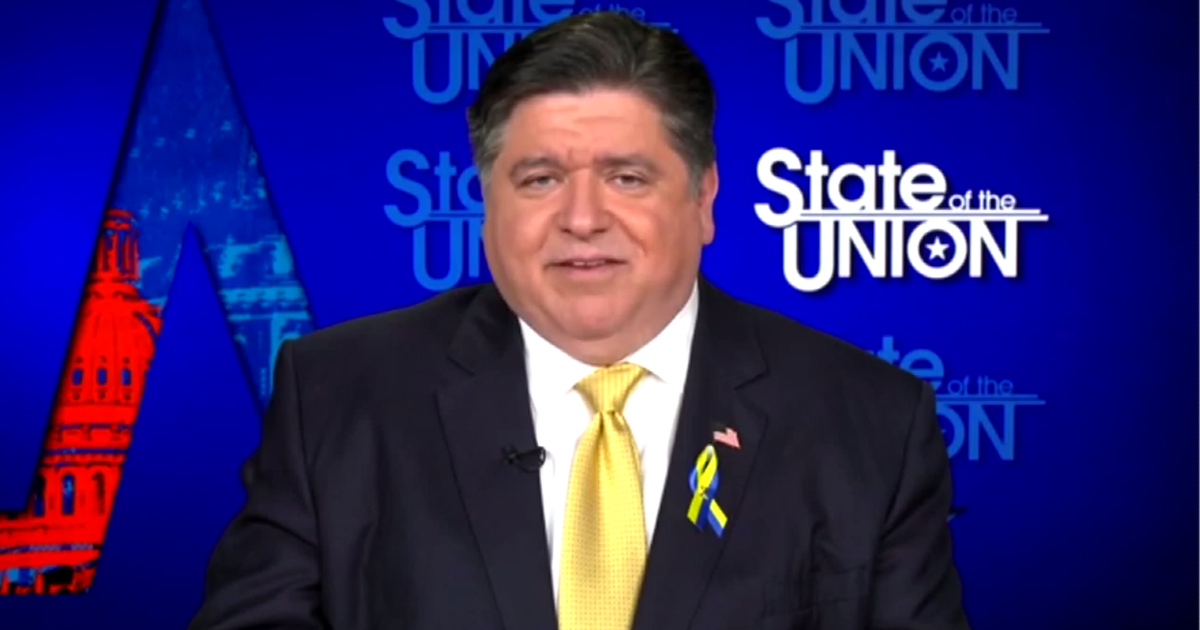Engage Your Customers With An Email Marketing Campaign
Two key objectives for a successful email marketing campaign should be building and maintaining a relationship with your customers and growing sales of your small business's goods and services. To achieve these goals, you need to create an engaging email marketing campaign. You want to pique your customers' curiosity, hold their interest and ultimately prompt them to click on links to products or services to generate sales. The following tips should help you get started.
Know Your Audience
This may be the most important part of any email marketing campaign: Before you can grow your audience, you have to know your audience. Ask yourself these questions: Who are your customers? Can they be split into groups? Your email list should be targeted specifically to people who want and are in need of your products and services. Can your customers be categorized demographically by age, location, etc.? Or by prior purchase history? By company size or job title?
Customize Email Content
After you pin down the audience you're trying to reach, you have to tailor content based on your knowledge about them. Customize your email content to each specific audience member or group. In other words, don't send the same email to everyone. Personalizing your messages will go a long way in building a positive relationship with your customers.
Subject Line Sizzle
You know your audience and customize your emails accordingly, but sending out your email blast won't matter at all if your customer doesn't open your email. Try to compel customers to open your messages by creating an intriguing subject line. You'll want to avoid using spam triggers in the subject line. Remember, if your email is deemed spam, your customer will never even see it in his or her inbox.
Think in terms of teasing your customer to find out more, or cutting straight to the chase by announcing what's in it for them in the subject line. Consider email subject lines that intrigued you in the past. Use fun and attention-grabbing phrases to describe your company's products to entice readers to open your email.
Two-Step Teasers
Prompt your customers to act by keeping your email body short and conveying only important information. If you want your readers to buy your product or service, include a teaser in the email that prompts your reader to click a link to your website.
In other words, never end the communication in one email message. Make it at least a two-step teaser to get your customers out of their inbox and over to your website. Building suspense is a great way to generate clicks and site traffic, and to keep customers engaged. Once a customer reaches your site, there is potential to generate sales.
Think Beyond the Newsletter
Automated email campaigns and regular newsletters are great tools for keeping customers informed. However, automation can feel impersonal. One way to keep your customers engaged is to send spontaneous emails between newsletters. Reach out to them and ask them questions that invite them to reply to your email or direct them back to your website for a survey. Even better, invite them to ask you (or your company staff) questions and reply to them personally and promptly. Most customers enjoy personal service. It's nice to feel like a person when interacting with a business and not just another sale.
Social Media Sharing
Use social media buttons in your emails to allow easy sharing of message content. Social media platforms like Twitter and Facebook present huge opportunities to get your point and your product across. Every social media share from a customer represents engagement with emails and is a modern-day alternative to business-building that is still generated by good old-fashioned word of mouth.
Looking to streamline your small business's workflow? Visit usa.canon.com/maxify.
For more tips and inspiration for small business owners,
visit CBS Small Business Pulse Chicago.